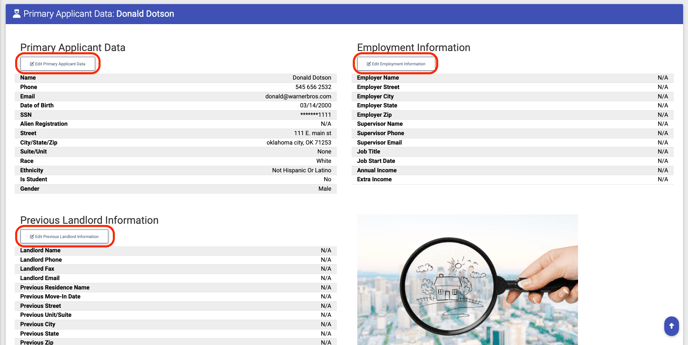- EE Academy
- Application Management
- New Applications
-
Feature Updates
-
FAQs
-
Getting Started
-
Assisted Setup: Concierge Service
-
Main Menu
-
Unit Management
-
Admin Permissions
-
Application Management
-
Application Processing
-
Income Certification
-
Resident Management
-
Accounting
-
Task Management
-
Work Orders
-
Charges & Payments
-
Reporting
-
Prospects
-
Appointments
-
Marketing Leads
-
Visitors
How to Edit an Application

NOTE: Administrators and users with special permissions can edit applications.
To edit an Application, please follow the steps below.
Step 1. Navigate to the Applications tab under the Main Menu, click Dashboard.
Step 2. Identify the application you'd like to edit and click the Options Cog.
Step 3. Select Application Actions.
- Here you're able to Add a Co-Application, Emergency Contact, Co-Signer or Pet. You can also edit the Primary Applicant Data, Employment Information, and Previous Landlord Information.

Step 1
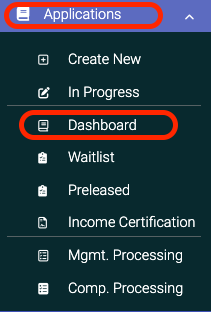 Step 2
Step 2

Step 3