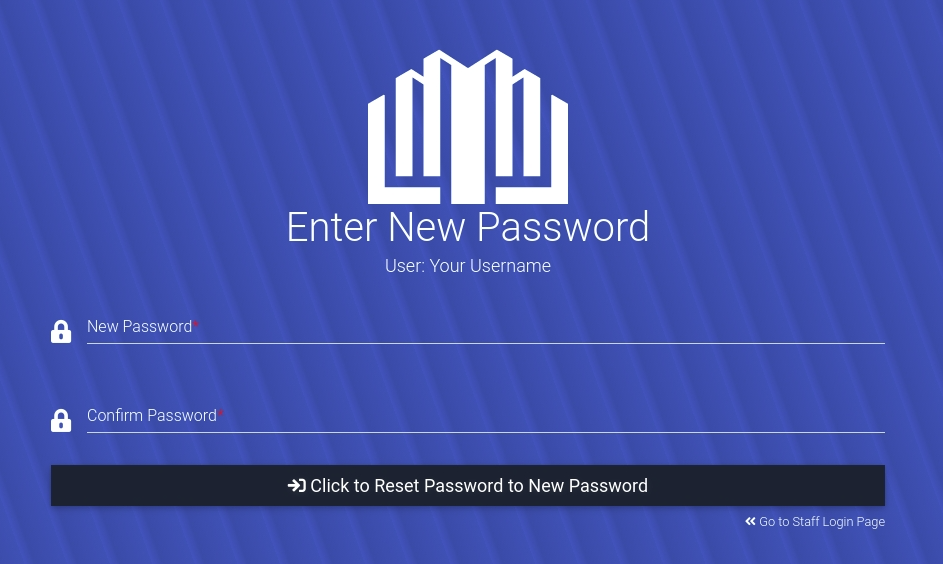- EE Academy
- Getting Started
- Logging In & Out
-
Feature Updates
-
FAQs
-
Getting Started
-
Assisted Setup: Concierge Service
-
Main Menu
-
Unit Management
-
Admin Permissions
-
Application Management
-
Application Processing
-
Income Certification
-
Resident Management
-
Accounting
-
Task Management
-
Work Orders
-
Charges & Payments
-
Reporting
-
Prospects
-
Appointments
-
Marketing Leads
-
Visitors
How to Reset Your Password

To reset your password, please follow the steps below.
Step 1. From the login page, click "Forgot Password".
Step 2. Enter your username.
Step 3. Watch for a link to be sent to your email address on file. Click the link and enter in a new password.

To reset your password, please follow the steps below.
Step 1
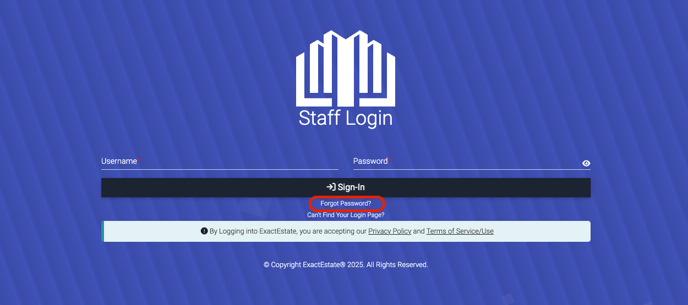
Step 2
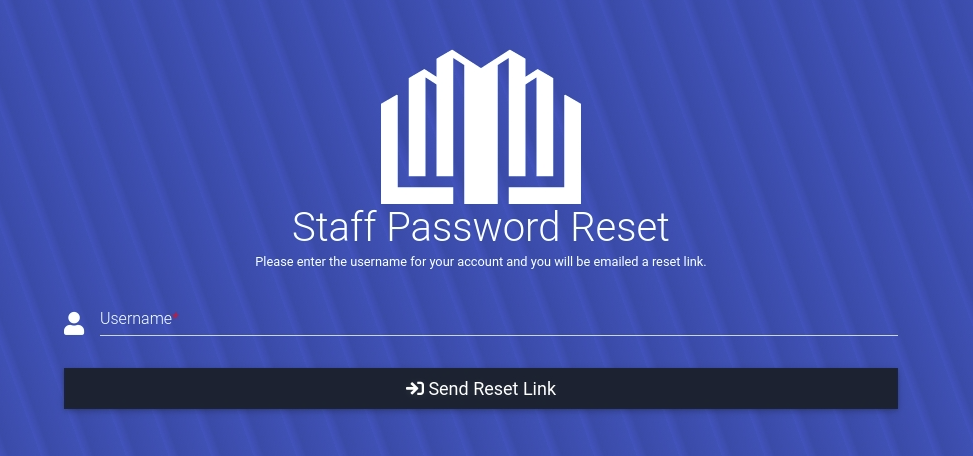
Step 3