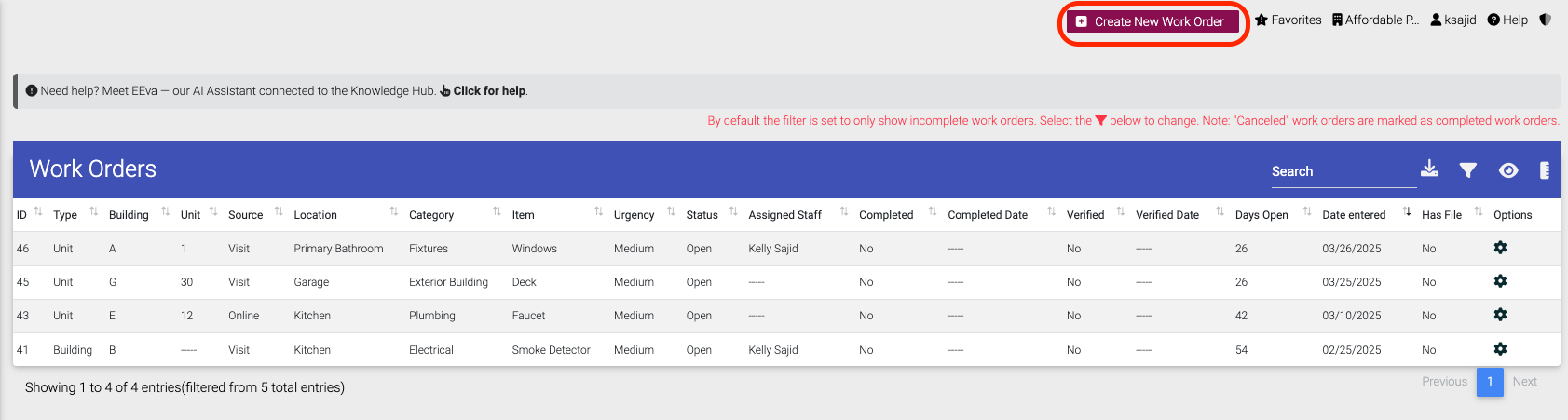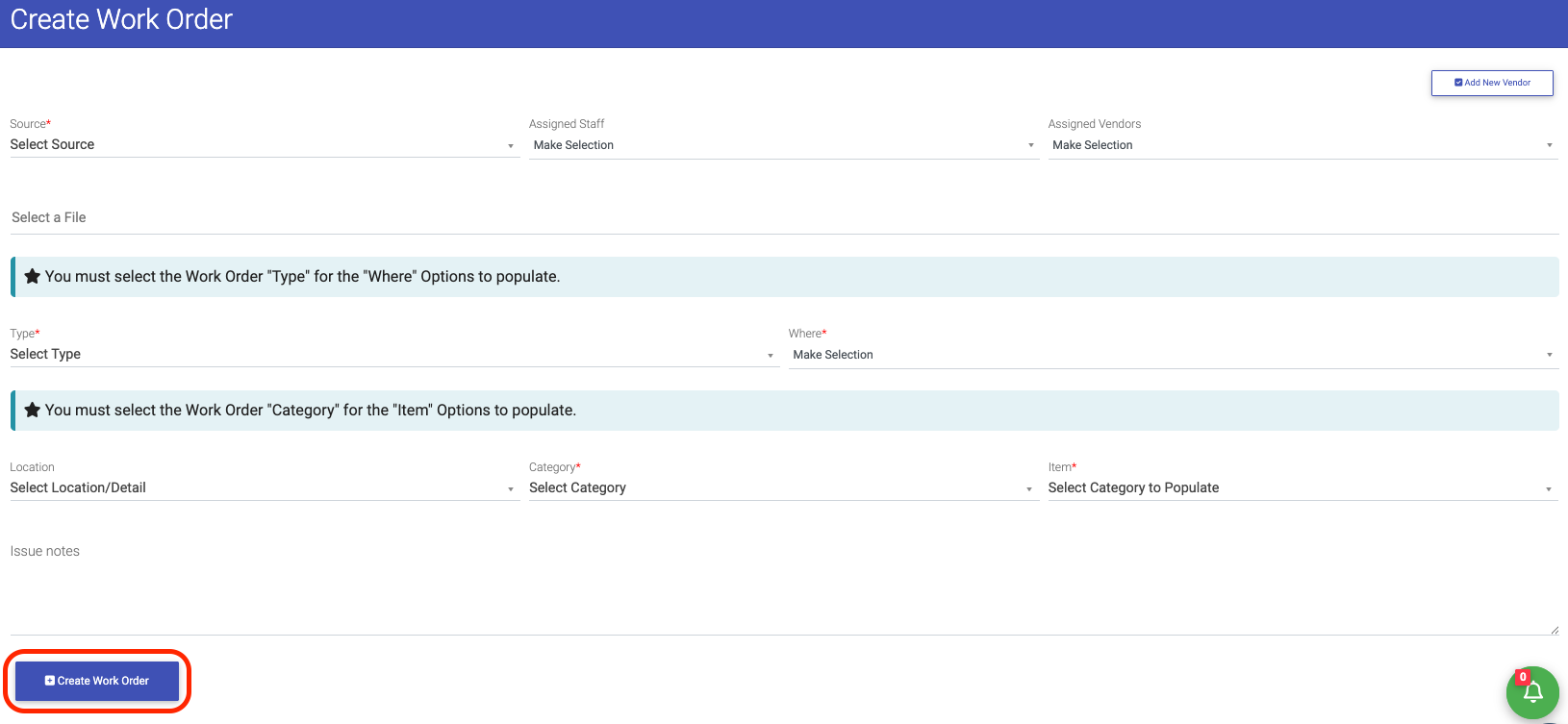How to Create A Work Order

To create a new work order, please follow the steps below.
Step 1. Navigate to the Work Orders tab under the Main Menu, click Work Orders.
Step 2. Click Create New Work Order in the top right.
Step 3. Fill all necessary information. Required information is indicated with a red asterisk. Once filled in, click Create Work Order.

To create a new work order, please follow the steps below.
Step 1
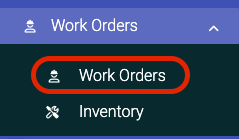
Step 2