How to Assign a User to a Property

To assign properties to Users for access, please follow the steps below.
Step 1. Navigate to the Admin tab under the Main Menu, click Users.
Step 2. Identify the users you'd like to assign a property to and click the Options Cog to the right of their name.
Step 3. Toggle to assign or un-assign properties as needed.

To assign properties to Users for access, please follow the steps below.
Step 1
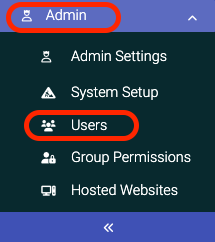
Step 2
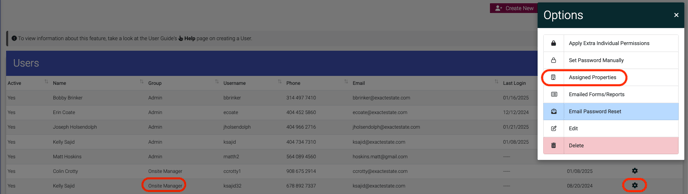
Step 3