How to Assign a User to a Staff Property Reports

To assign a user to a staff property reports, please follow the steps below.
Step 1. Navigate to the Admin tab under the Main Menu, click Users.
Step 2. Identify the user you'd like to assign reports to and click the Options Cog.
Step 3. Select Emailed Forms/Reports.
Step 4. Toggle Not Assigned | Assigned

To assign a user to a staff property reports, please follow the steps below.
Step 1
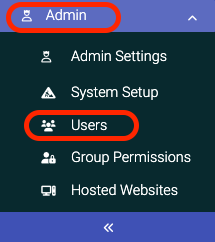
Step 2

