How To Create a Move Out Inspection

To create a Move-Out Inspection, please follow the steps below.
Step 1. Navigate to the Units tab under the Main Menu, click Inspections.
Step 2. Select the Unit you'd like to create a Move-Out Inspection for.
Step 3. Scroll to the Move-Out Inspection section and click Create Move-Out Inspection.
Step 4. Fill in the details and click Update.

To create a Move-Out Inspection, please follow the steps below.
Step 1

Step 2
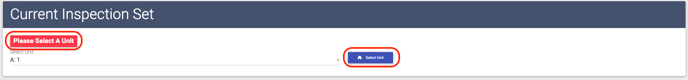
Step 3

Step 4
