How To Create A Task Reminder

To create a Task Reminder, please follow the steps below.
Step 1. Navigate to Tasks tab under the Main Menu.
Step 2. Click the Options Cog to the right of the Task you'd like to set a Reminder for.
Step 3. Select Create Reminder.
Step 4. The form will be autofilled with the details of the task. Simply select a reminder date, and press "Create Reminder" to create your reminder.

To create a Task Reminder, please follow the steps below.
Step 1

Step 2
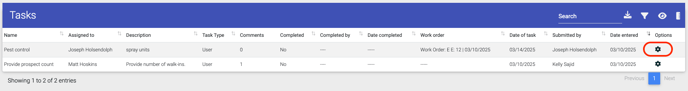
Step 3

