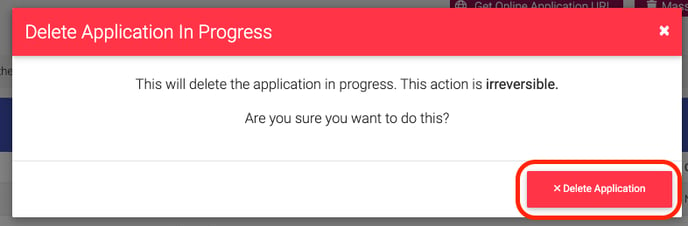How to Delete Applications In-progress

To delete an in-progress application, please follow the steps below.
Step 1. Navigate to the Applications tab under the Main Menu, click "In Progress".
Step 2. Identify the application you'd like to delete and click the Options Cog.
Step 3. Click Delete Application and confirm your action.

To delete an in-progress application, please follow the steps below.
Step 1
 Step 2
Step 2

Step 3