How to Download & Print A Floorplan

To download or print a Floorplan, please follow the steps below.
Step 1. Navigate to the "Units" in the side navigation.
Step 2. Click the "Floorplans" button to access the main floorplan page.
Step 3. Locate the desired floorplan and click the "Download/Preview" button to view or download it. When the image opens up, right click to save or print.

To download or print a Floorplan, please follow the steps below.

To download or print a Floorplan, please follow the steps below.
Steps 1- 2
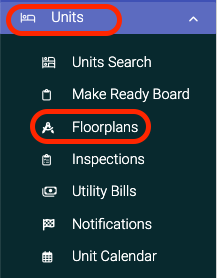
Step 3


