How to Generate A Final Account Statement

To generate a Final Account Statement, please follow the steps below.
Step 1. Navigate to the Residents tab under the Main Menu, click Resident Search.
Step 2. Identify the Resident you're working with. Click the Options Cog to the far right and select Resident Actions.
Step 3. Click Generate Final Account Statement and select if you'd like the it generated based on Move-Out or Lease.

To generate a Final Account Statement, please follow the steps below.
Step 1
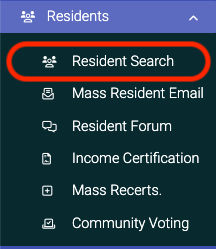
Step 2 

 When you click on the button, the Final Account Statement will open in a new tab. The final account statement will always include the following information.
When you click on the button, the Final Account Statement will open in a new tab. The final account statement will always include the following information.
- First and last names of all residents in the unit at time of move-out
- The resident move-in date
- The move-out date
- The move-out reason
- The balance at the time of move-out
- The Deposit On Hand
- Amount owed to the resident
- Amount owed to the property