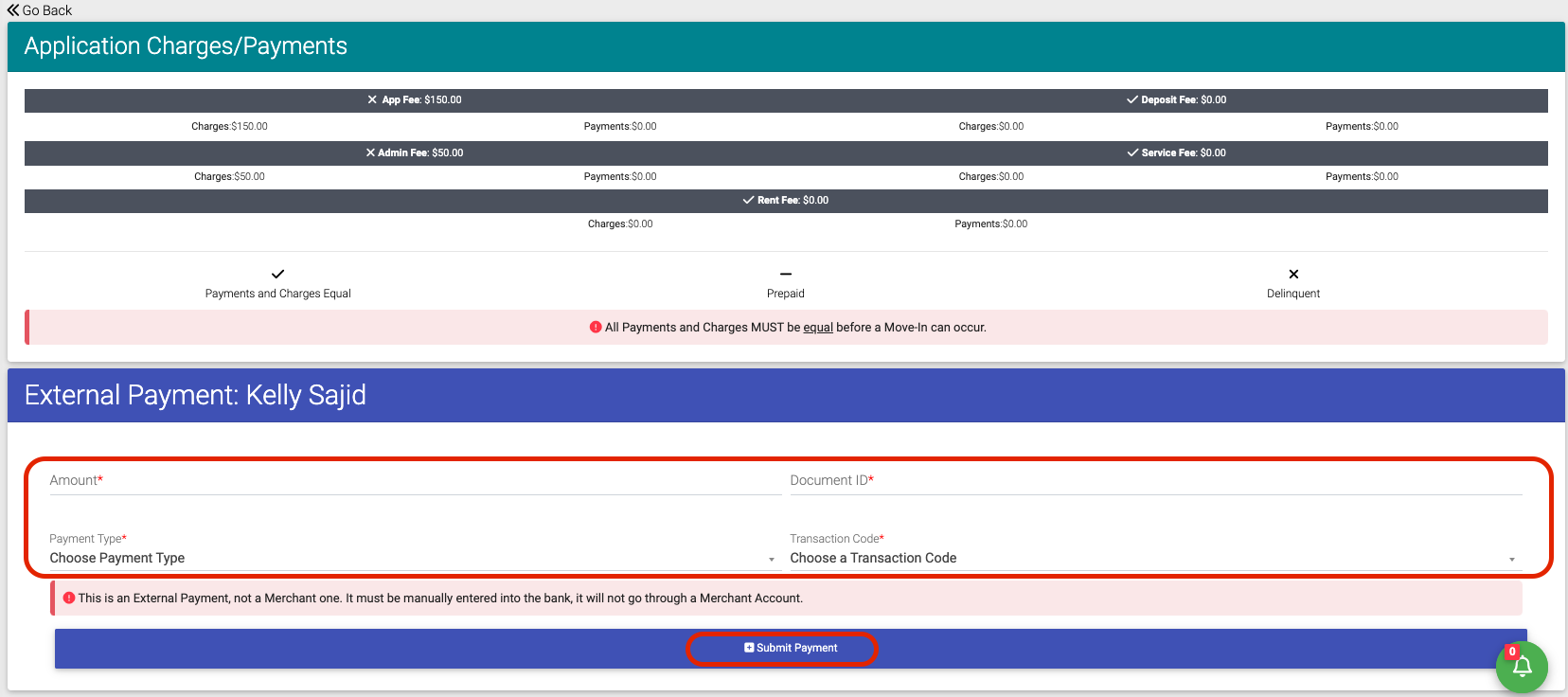How to Make External Application Payments
External Payments are any types of payment accepted that does not use our Merchant Processing Functionality in the system. These could be payments through Check, Money Order, Cash, or anything that does not use a Credit Card or ACH Payment.

To make an external application payment, please follow the steps below.
Step 1. Navigate to the Applications tab under the Main Menu, click Dashboard.
Step 2. Identify the application you'd like to apply a payment to and click the Options Cog to the right.
Step 3. Select View Ledger.
Step 4. Click Add Payment in top right, select Make Other Payment.
Step 5. Add External Payment Details, click Submit Payment.

To make an external application payment, please follow the steps below.
Step 1


Step 3

Step 4

Step 5