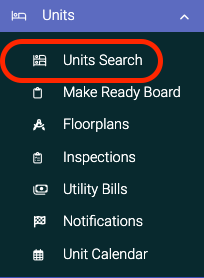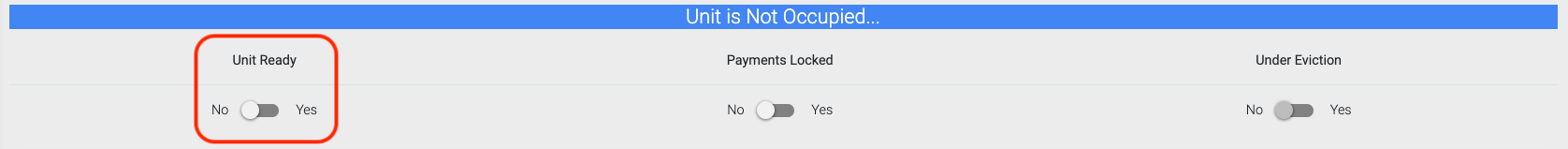How To Mark Unit as Ready

To designate a unit as "Ready" in the system, please follow the steps below.
Step 1. Navigate to the Units tab under the Main Menu and click Units Search.
Step 2. Identify the Unoccupied Unit you want to Mark as Ready and click the Options Cog to the right.
Step 3. Towards the top of the page, under Unit Ready button from NO to YES.

To designate a unit as "Ready" in the system, please follow the steps below.
Step 1

Step 2