How to Print A Work Order
To print a work order, please follow the steps below.
Step 1. Navigate to the Work Orders tab under the Main Menu, click Work Orders.
Step 2. Click the Options Cog to the right of the Work Order you'd like to print.
Step 3. Click Print. A PDF will be generated for you to print.

To print a work order, please follow the steps below.
Step 1
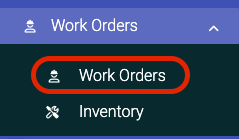 Step 2
Step 2
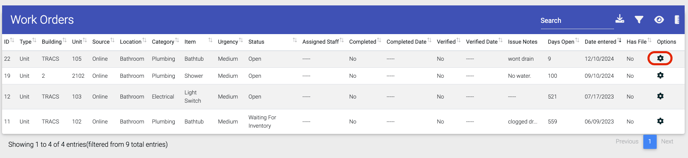


When you select "Print", a downloadable/printable PDF will open in a new browser tab.
