How To Print Multiple Recertifications for Residents

To print mass Recertification Notices for Residents, please follow the steps below.
Step 1. Navigate to the Residents tab under the Main Menu, click Mass Recerts.
Step 2. Select the month and year you'd like to view.
Step 3. Select the Recertification Day's you'd like to generate and click Generate.
Step 4. A preview of the written notice will be displayed where any edits can be made. Click Print Notice once all edits (if needed) are complete.

Step 1
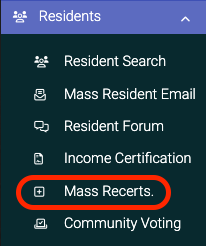

Step 3

