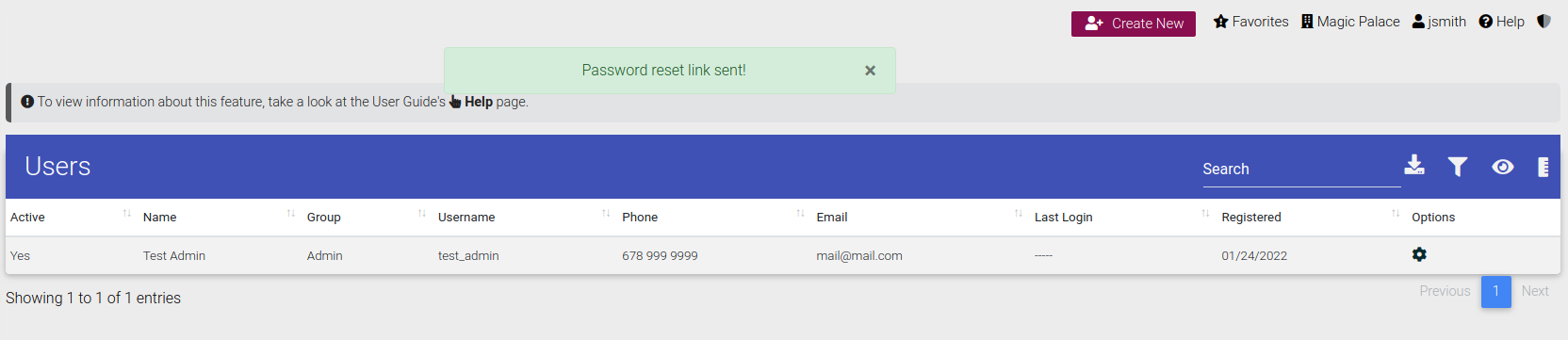How to Reset a Users Password

To reset a users password, please follow the steps below.
Step 1. Navigate to the Admin tab under the Main Menu, click Users
Step 2. Identify the users who's password you would like to reset and click the Options Cog.
Step 3. Email Password Reset.

To reset a users password, please follow the steps below.
Step 1
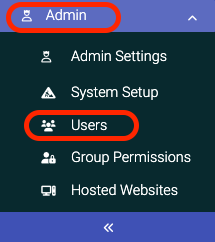
Steps 2 & 3