How To Set A Unit as a Model Unit

To set a unit as a model unit, please follow the steps below.
Step 1. Navigate to the Units tab under the Main Menu, click Units Search.
Step 2. Identify the Unit you'd like to enable as a Model Unit, click the Options Cog to the right of it and select Toggle Model Unit. Confirmation of the update will be displayed on the screen.

To set a unit as a model unit, please follow the steps below.

To set a unit as a model unit, please follow the steps below.
Step 1
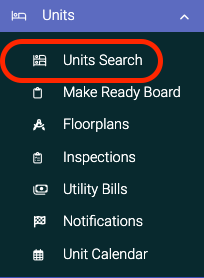
Step 2

