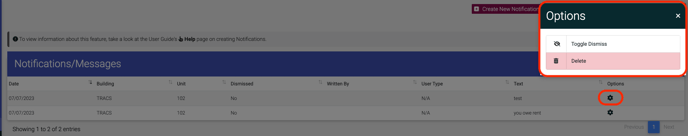How to View All Notifications In A Property

To view notifications for a property, please follow the steps below.
Step 1. Navigate to the Units tab under the Main Menu, click Notifications.
Step 2. A list of notifications and their details will be displayed. By clicking the Options Cog, you're able to dismiss or delete notifications.

To view notifications for a property, please follow the steps below.
Step 1

Step 2