How to View Applications In-Progress
If you do not have permission to view applications however, contact your administrator to request access.

To view In-Progress Applications, please follow the steps below.
Step 1. Navigate to the Applications tab under the Main Menu, click In-Progress.
Step 2. Click the Options Cog to the right of the Application you'd like to view.
Step 3. View the Application details.

To view In-Progress Applications, please follow the steps below.
Step 1

Step 2
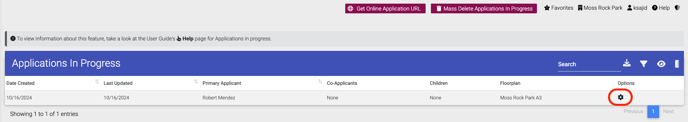
Step 3

Step 4
