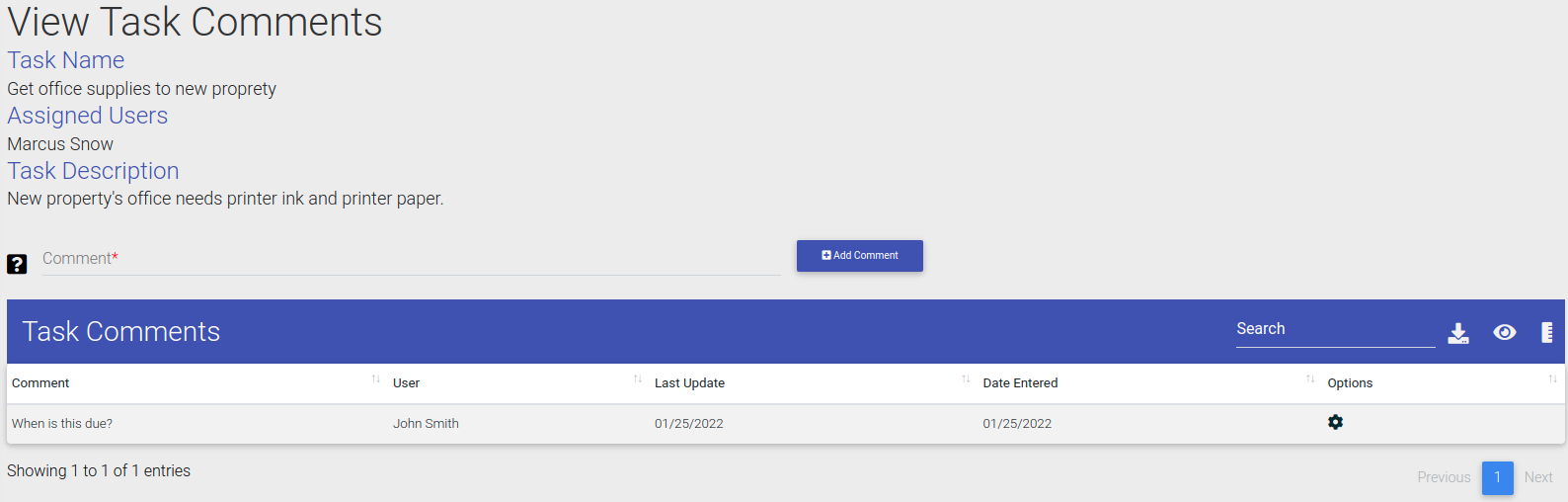How To View Task Comments

To create a comment for task, please follow the steps below.
Step 1. Navigate to the Task tab under the Main Menu, click Property Tasks.
Step 2. Click the Options Cog to the right of the task you'd like to view the comments for.
Step 3. Click View Comments

To create a comment for task, please follow the steps below.
Step 1

Step 2
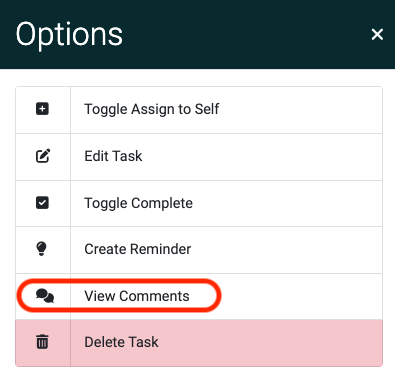
Step 3