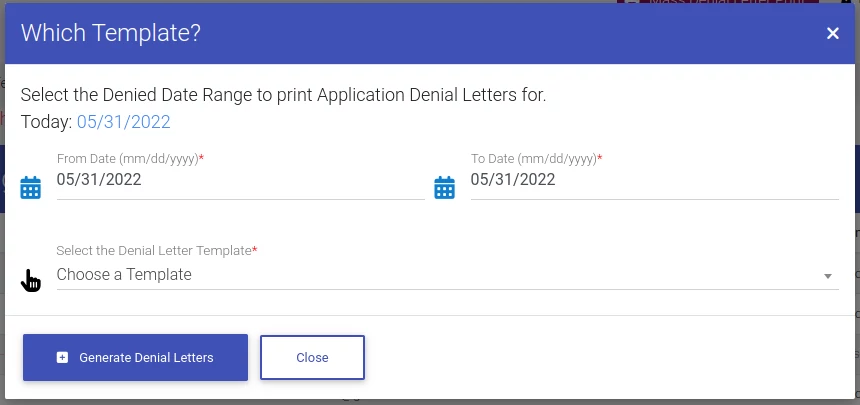Management: How to Export Mass Denial Letters

To process applications as Management, please follow the steps below.
Step 1. Navigate to the Applications section under the Main Menu.Step 2. Click the "Mgmt Processing" tab. This will open a table showing all active applications.
Step 3. In the top right corner, click the 'Mass Denial Letter Print' button. This will bring up a pop-up menu.
Step 4. To export multiple PDF denial letters:
- Specify the date range for the forms you want to export.
- Select the desired denial letter template.
- Ensure all fields are completed.

To process applications as Management, please follow the steps below.
Steps 1 & 2
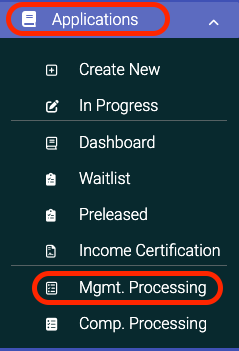
Step 3
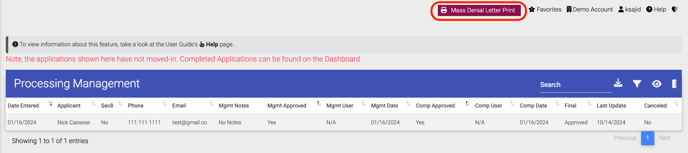
Step 4 & 5